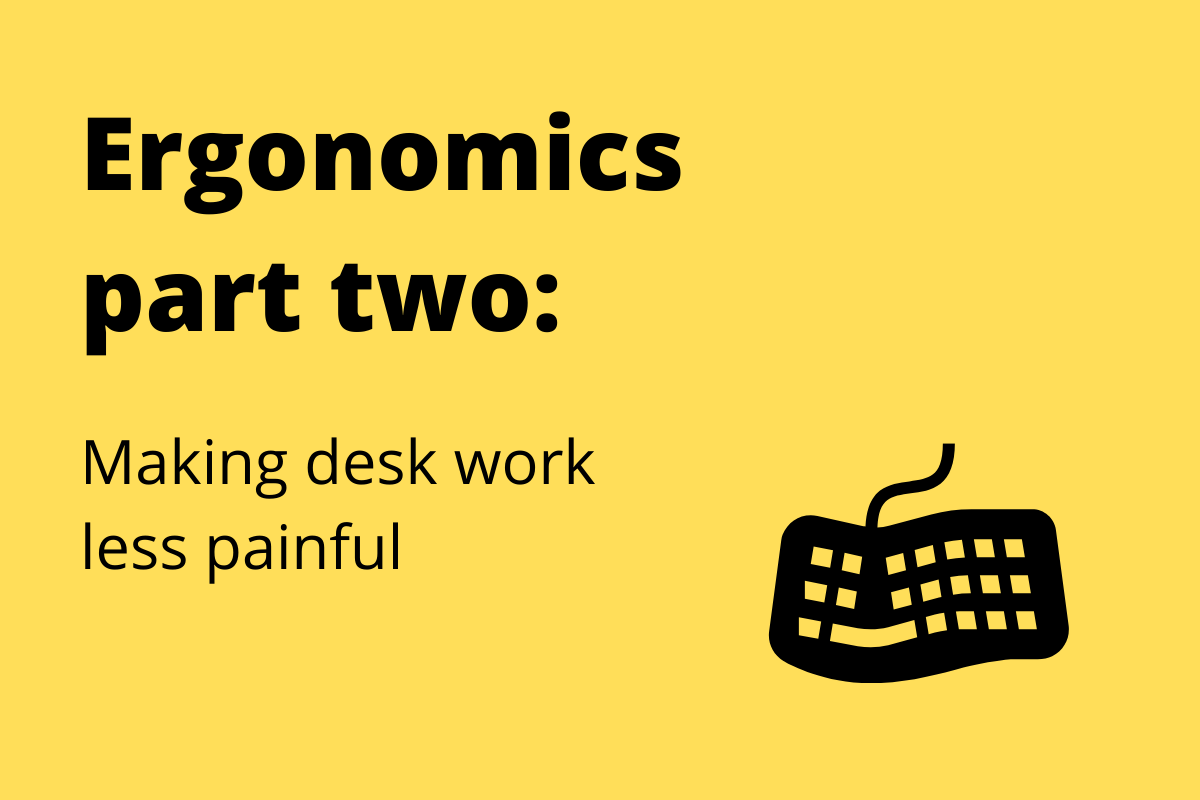Conquer these simple ergonomics mistakes without (unnecessarily) buying another product. And truth be told, these changes will also make working at the office feel better too.
Part one of our ergonomics series was mostly about your options for ending low back discomfort working from home. We went over several different seating strategies, especially the important difference between active and passive sitting.
(Read more: How to work from home without your rear end going numb)
Now it’s time to address the simple mistakes in home office setup (and work office setup) that make desk work a pain.
A serious, serious warning to consumers: there are links in this article that will take you to the Amazon website. If you end up buying the item, this website will make a few cents on your transaction. Only read this really helpful information that can save you from a ton of pain if you’re okay with this blatant attempt at making money off Dr. Zachary Ward’s years of experience helping desk workers with ergonomic pain.
Stop placing your main screen anywhere else other than in front of your face
If you have one screen, or you have three, you need to be able to put your main screen directly in front of your face, with your eyes near the horizon, or not more than 20 degrees below the horizon.
Head rotations (repeated or sustained over time) will affect your neck and your shoulders. It’s unavoidable. So will sustained and repeated neck flexion (looking down) or neck extension (looking up).
When you add in repeated focusing of the eyes in this situation then neck and shoulder discomfort can turn into headaches. There is a reciprocal connection between the small muscles at the back of the skull and the movement of the eyes which can exacerbate long periods of eye focusing with the head rotated.
Play with the position of your monitors
 Changing the position of your monitor(s) and raising or lowering them may be just the slightest tweak that makes all the difference. It’s hard to believe, but 6 to 10 hours of repetitive focusing of the eyes and placement of the head really do matter.
Changing the position of your monitor(s) and raising or lowering them may be just the slightest tweak that makes all the difference. It’s hard to believe, but 6 to 10 hours of repetitive focusing of the eyes and placement of the head really do matter.
You can get a fancy with sweet looking monitor risers, or you can drag out a few volumes of that old encyclopedia from the basement and use those too.
And you should bring any non-screen materials you have to reference while working and bring them as close to your work area as you can to limit the sustained head rotations.
For paper materials consider getting a side mount with a clasp for one of your monitors.
Are you changing your head position because of your eyes?
Finally, watch the glare from windows or even your eye glasses. You may be altering your head position to avoid the glare without realizing it. If you find this to be the case, you can look for an anti-glare screen which fits over your monitor.
Stop using your handheld screen in your hand when you don’t have to
Mobile devices are great in your hand when you’re seated for a few minutes. Any longer than that and you’re going to be clutching the device more than you need. Pop-socket or not, your hand is going to get tired, and your head is going to drift into tech neck range sooner than you think.
Explore your options in articulating arms
 There are a variety of articulating arms and adjustable platforms that will hold your phone or tablet for you as you use a screen-safe touch pen or your fingers to press and swipe.
There are a variety of articulating arms and adjustable platforms that will hold your phone or tablet for you as you use a screen-safe touch pen or your fingers to press and swipe.
I have patients who have purchased some of these devices and loved them.
(The picture above was sent into me from a patient.)
There are literally hundreds of these products which are made to fit any kind of device, and attach to many kinds of surfaces in your work environment, so you should be able to find something that works for you.
I regularly text with patients throughout the day, and will use a mini stand that holds my mobile so I don’t have to keep looking down at the device.
Amazon is a good place to start to compare all of your options for your different handheld devices
Here is an Amazon link to one example similar to the picture above. Don’t be thrown off by the price. There are a number of slightly less expensive options that may be helpful.
Stop placing your keyboard and mouse more than a few inches above waist height
The popularity of laptops makes it very easy for us to plop a workstation down anywhere and try to get some work done: kitchen table, counter, or on the edge of the couch.
Often that ease of laptop placement leads to poor ergonomic practices.
Where should my hands be?
Any position that takes your keyboard and mouse hands more than a few inches above your waist is going to lead to a problem after a short time. It’s going to fatigue your arms, your wrists, and your hands, and make you susceptible to repetitive stress injury.
The secret is to have your wrists fully supported, with an accessory keyboard you place on your lap, or in a support device somewhere near your lap.
There really is no other way that works over the long term.
Unfortunately, some work spaces won’t be able to accommodate a truly ergonomic mouse hand position, which would be just to the side of your keyboard (not forward with your elbow near full extension).
Mousing options
You an always try to minimize this stress with a smaller mouse, or with a mouse with a roller ball, or try a vertical mouse, which come in a variety of sizes and price points.
Wrist supports for both the keyboard and the mouse are a helpful option. And if you’re working from home, that could literally be a small towel rolled up and placed under your wrist.
Stop doing weird stuff with your legs and feet
Everyone knows we hold stress while we’re working in our mid and upper back. But what are your legs and feet doing while you’re working?
Wrapped around the legs of the chair? Toes flexed to the bottom of the shoes, attempting to grip the floor? Are you leaning forward on the outer edge of your feet?
Many people “wear” the stress and anxiety not just in the shoulders but in how they place their legs and feet.
Both feet should be squarely on the floor. And you should avoid tucking the back of your calves tightly into the chair which will only decrease proper blood flow in the legs.
Consider putting a small box, large book, riser, or some sort of support for one or both of your feet or legs. If you can’t find something sitting around the house, you can always drop a few bucks on an ergonomic foot rest cushion.
The “textbook” position for healthy workstation ergonomics would be to have an elevated footrest that allows slight extension (toes back toward you) at the ankle, and there are many options, both expensive and inexpensive.
- Announcing the Winter Boot Drive of 2024 (to benefit homeless) - December 16, 2023
- Thoughts determine the quality of life – Tips for new patients (Part 8) - September 18, 2023
- Why hasn’t anyone told this to me before? Tips for new patients (Part 7) - September 18, 2023